When incorporating graphics into proposal development, predetermining image use, dimensions, format, file type, and size can help streamline the workflow. Even if you’re not a designer, being familiar with some of the most common formats can alleviate problems that arise with image quality. First, let’s discuss a few of the basics.
Lossy vs. Lossless Compression
Lossless files are exactly that—files that do not lose quality when the image size is reduced. No matter how many times you compress or decompress the file, there is no loss of visual information or resolution.
In contrast, lossy files lose image quality every time the file size decreases. The problem is that once quality is lost, there’s no way to regain it, which could eventually result in a blurry or jagged image. While lossless files have the advantage of always having a stable image quality, lossy files can be made much smaller, making them easier to email or post online.
Where proposals are concerned, it is helpful to keep in mind the types of files you are working with so that you are not degrading your artwork with each edit or adjustment.
One of the most common lossy file types is the JPEG, which is probably the most versatile to use in proposals. Although JPEGs were developed for photography—and are used for both web and print photos—they can also be used for logos on the web and for images in Word and PowerPoint.
Raster vs. Vector Formats
Vector graphics are composed of points, lines, and curves, which means they are unaffected by resizing and their edges remain smooth no matter the dimensions. In contrast, raster images are made up of a grid of pixels, requiring higher resolutions in order for the edges to appear smooth.
The following are six common image formats and a quick guide for using them in the proposal process. While this is not an all-encompassing chart, it covers the essentials.
| Compression | Primary Type | Best Uses | |
| GIF | Lossless | Raster | Animations |
| EPS | Lossless | Vector | Original logo files for print |
| JPEG/JPG | Lossy | Raster | Photos for web and print (72 dpi for web; 300 dpi for print), logo files for web, and images for Word or PowerPoint |
| Lossless | Vector | Documents, design previews, and delivering final files | |
| PNG | Lossless | Raster | Web images, especially those with transparent backgrounds |
| TIFF/TIF | Lossless | Raster | Photos for print |
Back It Up
Where proposals are concerned, it is helpful to keep in mind the types of files you are working with so that you are not degrading your artwork with each edit or adjustment. When using lossy files, keep a folder of original artwork to prevent accidentally destroying your original images. While many companies employ a software-based design workflow process, it is always a good idea to preserve original artwork in a separate, backed-up, and protected place on the network. That way, you can revert back to the original file if any of your working art files become inaccessible or corrupt.
If you are offering your document in print, as well as with email or mobile elements, check it across all platforms. Depending on the results, you may prefer to create different versions for print and presentation.
Consider Your Image
Other factors that can affect visual quality include choosing the correct color mode for output (RGB for web; CMYK for print), designing for size, and preventing distortion of the image, which is usually due to scaling the image without maintaining proportions. Check your graphics for blurry text, pixelated edges, and proper color output. If you are offering your document in print, as well as with email or mobile elements, check it across all platforms. Depending on the results, you may prefer to create different versions for print and presentation.
Being aware of these design principles can help convey the same clarity in your proposal’s imagery as in its writing.
K. Patrick is president of Mixed Media Studio LLC, an Atlanta, Georgia-area business that specializes in surface/textile design and copywriting for trade and corporate entities. She can be reached at [email protected]. Erica Reed is senior editor of Winning the Business. She can be reached at [email protected].
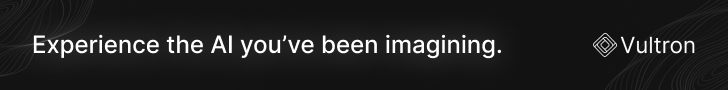
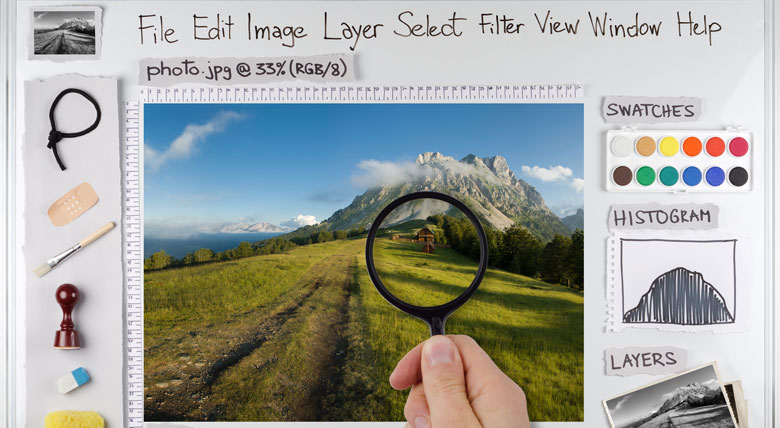

Join the Conversation