As proposal writers, we know the importance of creating easy-to-understand content by adhering to the rules of clarity and concision. We are also encouraged to hone our graphic design skills and create aesthetically pleasing layouts with eye-catching graphics and plenty of appealing white space.
But is it enough to avoid jargon and passive voice in our writing and use Adobe InDesign to create a stunning document? Perhaps not.
These are best practices for writing in general, there’s no doubt about that. However, even when we don’t follow every rule or spend the time editing each ambiguity, neurotypical readers can often wade their way through confusing content and still make it out on the other side. Cognitive and visual accessibility is about breaking down boundaries and making it easier for everyone to read your writing.
We make proposals easy to read for our sighted audiences but often fail to consider the visually impaired. Adjusting how we create documents will facilitate inclusion and comprehension for blind, colorblind or partially sighted readers. Following specific guidelines for visual accessibility can also help prevent confusion or distraction for neurodiverse readers.
Additionally, clearing up visual clutter and relying on logical organization versus aesthetics can improve comprehension for a cognitively diverse audience.
Cognitive accessibility involves increasing readability for folks with cognitive neurodiversity, including social communication disorder, pragmatic language processing disorder, dyslexia, ADHD or autism spectrum disorder (ASD). Implementing the guidelines for visual accessibility will help create explicit, logically organized content. The extra step for cognitive accessibility includes taking that well-organized content and using crystal clear language to develop your text.
Considering cognitive and visual accessibility as you write will enhance the reader’s experience no matter what. By generating clear, concise and informative documents, you increase the odds of all readers easily understanding your proposal.
Part 1: Creating Accessible Documents for the Visually Impaired
Using sources such as the University of Washington, the University of Kent, Microsoft and section508.gov, we have collected a series of suggestions about enhancing accessibility and readability for visually impaired readers.
Clear Headings
Using Microsoft Styles to create headings and subheadings helps people without eyesight understand how the document is organized and enhances navigability.
Logical Lists
Use lists to collect and organize information logically. Don’t rely on grouping information visually using graphics, color or other artistic effects. Organize information chronologically, alphabetically, by category or by hierarchy. These methods will help the reader understand how content relates to additional content, and will help them find and reference content quickly.
Descriptive Hyperlinks
Instead of writing something like “click here” or “follow this link,” include the full title of the destination page to denote context and importance. In documents with multiple hyperlinks, this will also help the reader track each link’s destination.
Alt Text for Images
When you use graphics and visuals, alternate text helps people without eyesight understand the visual and the context. Alt text provides screen-reading software something to read so that visually impaired readers can understand the context of the image. Insert a short description of what your image or graphic depicts, or if the graphic or image is purely decorative, indicate this in the alt text.
Organized Tables
Keep table formatting simple and include column headings and subheadings.
Try to avoid the following to help screen readers count and keep track of their location:
- Nesting tables within other tables
- Merging and splitting cells
- Blank cells
Remember, organizing information via logic is more effective than organizing visually.
Color Use
Stick to high-contrast color schemes to differentiate between text and background colors. For partially sighted readers, high contrast can be a huge help and prevent confusion.
Use a program such as the Colour Contrast Analyser (CCA) to verify whether you are using an optimized color palette for colorblind or partially sighted readers.
Keep in mind that color and formatting should never be the only way to convey information. Color-coded headings and callouts are acceptable, but only if the structure is explicit and embedded so that screen-reading software can determine the document’s composition.
Methodical Formatting
Consistently use left-aligned text with a sans serif font no smaller than 12 pt. Use the header and footer page number function and include a table of contents for quick searches.
Part 2: Communicating Clearly for Cognitive Accessibility
Use Color to Enhance Organization
Headings and subheadings provide clarity for visually impaired readers. Additionally, creating a consistent color palette can help sighted readers quickly recognize changes in topics and keep track of document order.
Avoid the Dreaded “Wall of Text”
Take care to focus the reader’s attention on key content. Burying important content in the middle of lengthy paragraphs can confuse or even irritate your readers. Get to the point and use concise, straightforward language to indicate that your content is valuable.
Cut Back on Distractions
Over-engineered and complex layouts are not the way to go if you need your content to shine. Distracting fonts, formatting or images can distract your reader and confuse them. If your reader has to ask themselves, “What am I supposed to be paying attention to?” while reading your proposal, you need to tone down the stylization and stick to necessary and relevant content.
Speak Plainly
“Just because a sentence is grammatically correct doesn’t mean it’s easy to follow. You’ve probably experienced this. Have you ever caught yourself rereading a sentence over and over but unable to absorb it? The problem isn’t necessarily with you. There’s a good chance that the sentence is wordy, overly complex and unclear” (via Grammarly).
Simplifying your language includes both shortening your sentences and being mindful of how you construct them.
Avoiding passive voice is an essential first step for creating easy-to-understand content.
Passive voice: The work will be completed by our subcontractor.
Active voice: Our subcontractor will complete the work.
Additionally, writers often use figurative or implied language to simplify complex information. However, using metaphors, similes, personification and other figurative language can confuse or frustrate readers.
As a best practice, explain context instead of relying on the reader to inherently understand or infer meaning.
Key Takeaways
Why should proposal writers care about accessibility in their writing? Within the U.S. population, more than 5 million adults have ASD (via CDC), 5-10% have dyslexia (via University of Michigan), 4.4% of adults have ADHD (via National Institute of Mental Health), and vision disabilities remain one of the top 10 disabilities among adults.
As proposal professionals, we know just how complex private and public sector bid documents can be. The pairing of cluttered, inconvenient formatting and rapid turnaround times already presents enough of a roadblock to understanding. Considering accessibility in our writing opens the door to working with and supporting clients and teammates of all backgrounds.
Writing for your audience should consider the explicit and implicit wants and needs of the audience and the power of providing accessible information to a diverse range of readers. Inclusion and accessibility do not offer constraints; inclusion and accessibility offer a world of opportunity for the bid and procurement industry.
Emma Hegel-Kissinger, CF APMP, is the senior proposal specialist at Once Upon an RFP. She is passionate about bringing inclusivity and accessibility to the proposal industry as well as empowering young women to self-advocate. When she is not supporting clients’ bids, you can find her hiking northern Michigan’s Sleeping Bear Dunes or coaching varsity high school volleyball.
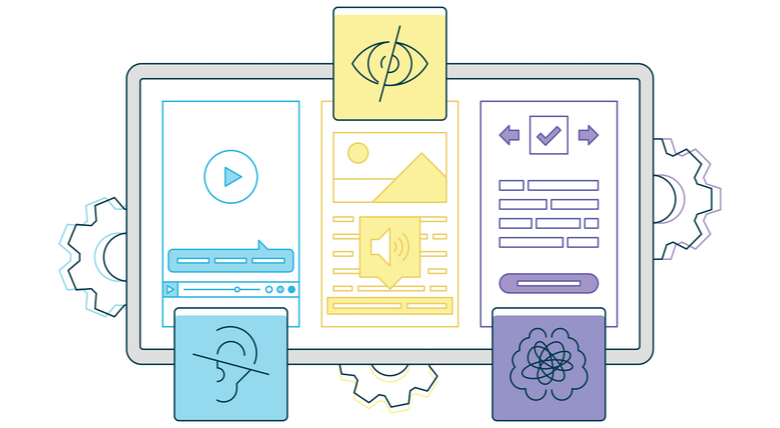

Join the Conversation