Like many of us, you probably have reused old proposals as starting points for new ones, searching recent documents for content to “fit,” and painstakingly proofing and re-proofing to remove all the traces of this cut-and-paste process — wrong customer names, mismatched bullets and colors, misaligned graphics. This process, though familiar and common, is never as quick or easy as we hope, nor is it 100% reliable.
A more effective approach is to collect the best examples of previous proposal content into a central library. This library could be a specialized software tool, or as simple as a master document or even a series of small documents organized into a folder structure. Whatever method you chose, there are several best practices to help you identify the best types of content to include and the best methods of preparing that content for reuse.
What Makes a Good Content Library?
The most successful proposal content libraries contain content that has been designed and optimized for reuse. This requires:
- Selecting the best content, proofed to ensure general applicability
- Eliminating anything too client-specific
- Inserting content controls for items of personalization
- Applying custom Microsoft Word styles to ensure branding and formatting consistency
If graphics, tables, Excel data and charts, and videos are a standard part of your proposals, these items should be included in your library as well. Also, consider including Word templates for your most common document layouts. Word templates have the advantage of ensuring consistency of formatting and common elements such as headers, footers, cover pages, etc.
Getting Started
Curating a proposal content library may be daunting, especially when you are already working as fast as you can to meet deadlines and keep up with the ever-growing demand for proposals. The trick is to leverage the best content from your most recent proposals, limit the scope of the initial build, and put in place a good process to “grow as you go.”
Consider how you will use this library and begin with a simple organizational strategy. If it is intended primarily for proposals, a basic proposal structure is a good guide for structuring your library. Also, think about who else will be using this library. Will they be able to easily navigate? A good rule of thumb is to keep your library structure relatively flat. Resist the temptation to go more than three levels deep.
Once you have chosen your library method and structure, it is time to prepare your content for inclusion. Here are the basic steps to help you get started:
- Gather one to three of your best, most recent proposals.
- Discard duplicate and superfluous content. When in doubt, cut — you can always add it back in later.
- Organize and keep questions and headings that can be used as categories and content descriptions. Add more as you go. Pick an easy way to highlight them for later reference.
- Replace specific customer references with placeholders such as [COMPANY NAME].
- Beautify and standardize your formatting. Fix any issues you may have with images, tables, etc.
Making Content Proposal-Ready
The content you plan to reuse should be edited, formatted and organized with this in mind. The following tables list recommendations and best practices for preparing and deploying proposal-ready content.
Reusable Does Not Mean “Static”
Some content may be true boilerplate, but the best proposal-ready content supports and guides editing and customization. The following table distinguishes types of content based on the degree to which they are typically tailored for an opportunity.
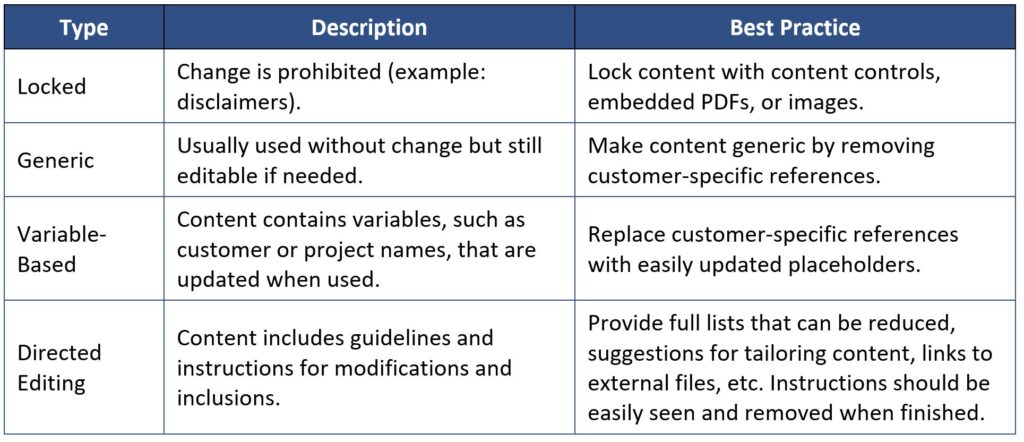
Reusable Content Comes in All Shapes and Sizes
When planning your reusable content library, consider all the types of content and how they are typically reused. A large piece of content that contains many elements may be best stored as one block if it is generally used that way. If not, a better strategy would be to break it down into components. Usability should be your guide. The following table distinguishes types of content based on how they are structured as reusable units.
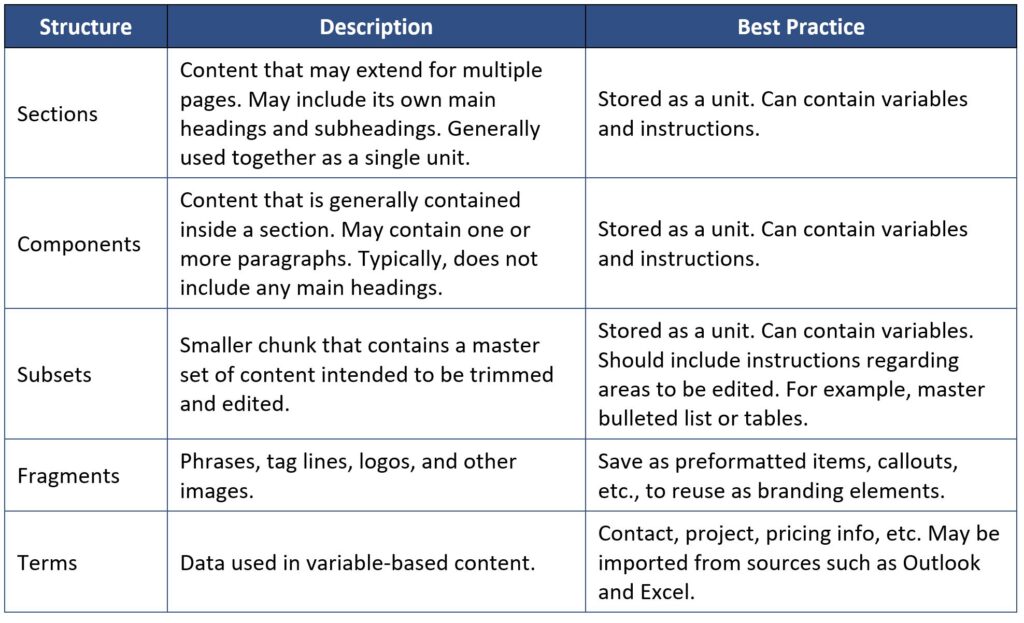
Preformatting Your Content
If you create proposals in Microsoft Word, you already know its power in creating complex, richly formatted documents. But if you typically copy/paste content into your proposals, you may have also experienced the frustration of controlling the software when content from different documents collide.
A key to making rich content proposal-ready is to ensure that the content is formatted consistent with your corporate branding and style guide. Make sure that you are using the correct colors, bullet styles, headings, table styles, paragraph alignment and spacing.
The best way to make sure that your formatting rules are followed is to create and apply custom Word styles.
- Use styles (headings, text, lists, bullets, colors) instead of direct formatting. This will keep formatting consistent and make it easier to adapt as needed without having to manually reformat.
- Use hidden tables to create columns instead of the Word column function.
- Make images inline (square, tight) with text instead of on top it (or “floating on”). This will make the content more stable when inserting into documents.
Design a Proposal “Starter” Template
A well-designed Word template (or two) gives you a head start to proposal success. Word templates, files with “dotx” or “dotm” extensions, are used to create new documents that can be used as the shells or starter kits for new proposals. The best templates are preformatted with your corporate color theme and styles. They can contain cover pages, cover letters, headers, footers and other standard content.
Word templates can and should contain variable placeholders, instructions and even macros to automate your most common steps.
Benefits of a Curated Content Library
Well-curated content libraries improve the common process of recycling proposals and proposal content, providing information specifically prepared for reuse and including editing guidelines, templates, corporate best practices, and tools to support and guide your writers. They also free up valuable time that can be used to focus on the critical task of tailoring that final proposal to its intended audience.
Jason Anderson is a sales and proposal strategist, a technology advocate and a professional proposal writer. He has helped evolve proposals and the proposal process for many organizations as an in-house proposal specialist, a proposal consultant and a sales leader. He currently is the vice president of sales and proposal strategy for Expedience Software.
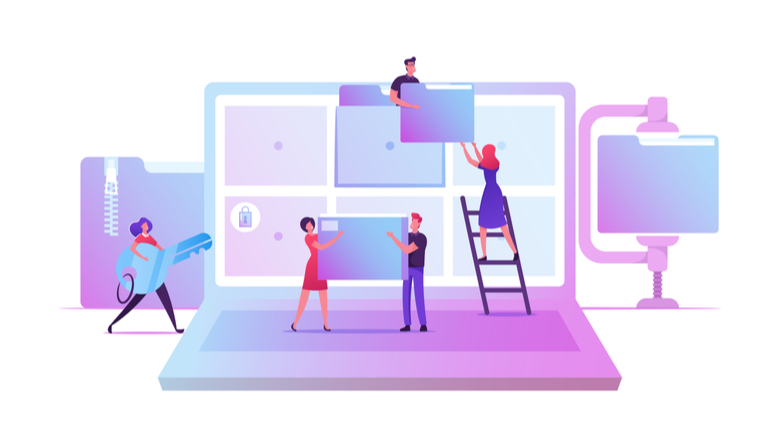

Join the Conversation