Are you interested in winning more proposals? Then follow our lead with these three steps and modernize your Word proposal templates.
1. Development of a Word Template for Proposals
We had proposal templates in Word that followed the company’s corporate design and were very functional. They were fine to use but did show some small weaknesses in the formats, such as nonuniform bullet points and headers which needed to be manually adjusted for each proposal. To do this, a digital agency was brought in, leading to an expansion of the design requirements in place for available Word templates. Other reasons for the changes included a new corporate design and a variety of trends and best practices picked up from conferences and presentations.

Figure 1 – Excerpt from old the company profile: Very text intensive.
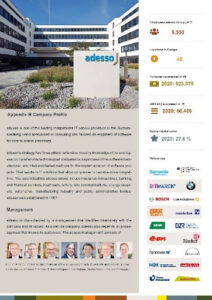
Figure 2 – Excerpt from the new company profile: Better overview, more color and concisely presented facts to convince the reader.
For these reasons, the proposal management team from adesso SE, a full-service IT provider in Germany, which focuses on consulting and individual software development of the core business processes of companies, aims to improve the look and feel of these Word templates in order to increase win rates.
In this brief, we will describe in detail how we approached this and the challenges we faced.
2. Process of elaboration until release
In a thorough process with a digital agency, our own Corporate Communication department (CCO) and the proposal management team, the new proposal templates were developed. In the process, we were confronted with the limitations of Microsoft Word a couple of times, which presented us with new challenges that we were either able to overcome or compromise on.
The development and transformation of the proposals template called for agile methods, in which the development was carried out in a series of continuous and repeating steps. CCO, an external digital agency, the proposal management team, and various test groups consisting of future stakeholders were all involved in the process from the start. The Word template was optimized through constant repetition until a usable, functional final result was achieved.
The graphic below provides an overview of the entire development process:
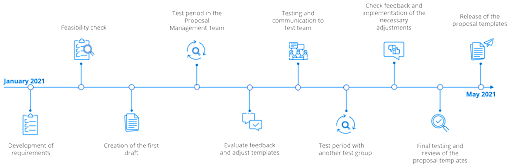
Figure 3 – Proposal process: In thorough steps and several test phases, the proposal templates were successfully developed.
At the beginning of the process, we collected requirements for the proposal template that was to be redesigned and discussed these requirements in a meeting with members of the Proposal Management team and CCO.
The main questions we asked ourselves during this phase were:
- How do we make our proposal templates look the most modern?
- What are our requirements, especially in terms of look, feel, and usability?
- How can we stand out from our competitors to give us a unique selling point?
The answers to these questions after our meeting were as follows:
- For a more modern design, we need some colorful eye-catchers.
- The template should be as easy to handle as possible. For example, components that should not be changed, such as a company profile, should not be customizable for everyone, and texts that are constantly adjusted should be as easy as possible for everyone to change without modifying the formats.
- In order to stand out from the competition and draw attention, it is important to use a consistent corporate design to convey a conceptualized, unified image of our company.
Coordination with stakeholders and first draft
After all requirements were defined, we exchanged ideas or conducted interviews with an external digital agency and CCO. Next, CCO set up a first version of the template, which the digital agency used to implement the design and formats.
During the initial coordination process and the development of the first draft, particular attention had to be paid to which requirements could be implemented in Microsoft Word. During this phase, it became apparent that not everything previously listed as a requirement could be implemented as desired due to Word’s limitations. Examples of this included:
- Background images are always associated with a section break if they do not appear on every page and should preferably not be movable. By having many section changes, handling the document is made more complicated for the stakeholder, because page breaks occur more easily, which should be avoided. Thus, there were limitations with Microsoft Word as far as the design was concerned.
- The requirements for tables, the insertion of cross pages, header and footer formatting, as well as the development of style sheets could be implemented. Although visually slightly different than previously planned in a marketing tool, we were able to find a compromise. In the marketing tool, it was possible to move the text blocks and insert more colors and backgrounds. However, in Microsoft Word it is not possible to operate the template without moving text blocks or background images.
Test phases to uncover as many bugs as possible.
After the first version of the Word template for proposals was available, there were several test phases within the proposal management team and stakeholders – including sales representatives and the teams most often involved in creating and writing the proposals. They were asked to test the template for handling and usability, and to provide visual feedback on it.
We selected these test groups to get as many different perspectives as possible on the usability of the proposal template. This was a key step, as involving stakeholders was a major factor in how successful the acceptance of the new templates would be.
During the testing phase, the proposal management team created a list of bugs and problem areas to identify errors and collect suggestions for improvement. In the following, you will find an excerpt from the error list:
- Check paragraph marks in style sheets / insert automatic page turns
- Text spaces in different sizes
- Protected turns when inserting line breaks
- Predefine table layout
- Formatting of bullets
- Too little contrast between text and background
- Spelling and phrasing
Points that we could not implement were for example:
- The table of contents has a background. However, this does not automatically move to the next page as soon as the table of contents becomes longer, and must be inserted manually.
- The company profile, which is located at the end of the template, cannot be inserted at other points in the proposal. Therefore, another editable version was created in the form of a text module.
We evaluated these points according to priority, relevance and necessity and implemented them after review. The test phase including revision loops covered a period of about 2-3 months.
After release, the proposal management team provided a Hyper Care Support team to address any bugs that occurred.
3. Results and added value for the company
The project resulted in Word proposal templates that are not only more modern, but above all adequately represent the company. We were able to simplify handling and minimize the sources of errors, for example bad formats, no automatic references. Was the process without its obstacles? No, there were some challenges, primarily with the design capabilities offered by Word compared to the initial graphic ideas, but we found a compromise that was suitable for us.
The following feedback was received from employees who regularly use the templates:
Andreas Seidel, Business Developer, adesso SE: “With the new template, I write the proposals in less than half the time. The clear, unambiguous and simple structure of the proposals has also led to a noticeable reduction in queries, both from procurement and from the reviewing departments.“
Christian Mertens, Head of Competence Center Data & Analytics, adesso SE: “Our ambition as adesso is to send only high-quality proposals to our customers. Due to the relaunch of our proposal templates, they have not only become more modern, but also make the proposal preparation much easier for me. In addition, I can always rely on our proposal management team and know that the technical content reaches our customers in an organized manner, presented in a high-quality manner, in time and under consideration of all framework conditions.”
This change has also had a significant impact on our Win Rate: In the time since publication in October 2020 to October 2021, based on an evaluation of 1,000 comparable proposals, we were able to increase the Win Rate by about 15%.
We still haven’t reached our goal, as we would like to further improve our proposal templates by further simplifying the handling and minimizing the sources of errors, as well as testing new proposal variants.Page Break
About the Authors:
Miriam Mannheim, Proposal Manager, adesso SE
After Miriam Mannheim studied technical Management and Marketing (B.Sc.) and Product and Asset Management (M.Sc.), she started working in November 2018 as a Proposal Manager at adesso SE. She is APMP Foundation certified and Technical Project Manager of a reference database.
Contact: miriam.mannheim@adesso.de
Marvin Weber, Proposal Manager, adesso SE
After Marvin Weber studied economics he started at Douglas Informatik & Service GmbH to push the topic: IT Service Management. The next step was the move to adesso SE, where he has been working in Proposal Management for more than 7 years. He is APMP Foundation certified and Product Owner for the vision Proposal Management 2024.
Contact: marvin.weber@adesso.de


Join the Conversation