You probably have one. A list of simple but easy-to-miss editing issues you look for before producing a final proposal document. And I’ll bet a lot of our checklists look similar. We search to make sure we’ve used “use” instead of “utilize.” Maybe we even run a Flesch score here and there to tease out some tricky bits.
I’d like you to consider just a few more simple searches that may not already be on your list. Regardless of the style guide you use, these are easy ways to create a more readable and compelling proposal.
How did I choose these items? Because they make a significant impact and are easy to do using the Find feature in Microsoft Word. They’re also issues I see in early drafts of almost every proposal.
You
Why? It’s surprising how much this one pops up, so maybe it’s already on your list. But “you” is important enough that it should be on everyone’s list.
The problem with “you” is that it doesn’t define a certain person or role. Who is you? Say you’re proposing new reporting software for the client and you write, “You can sort the report columns in alphabetical or numerical order.” Who is “you” in this sentence? Is this a decision the business makes for everyone, or can individual employees decide how they want their reports to look? This is a small example, but using “you” can create big confusion for the reader.
Some writers say “you” can give our writing a conversational tone we may be trying to achieve, and they’re right. Be conscious of exactly how the word is used. Typically, the only place I use “you” in a proposal is in the cover letter, where I actually mean you — the person the letter is addressed to.
How? Before searching “you” in Word, set the Search Options to “Find whole words only.” If you (yes, I mean you) don’t set the search options, it also finds “your,” which can be useful.
The Present
Why? Our goal is to keep proposal communications simple and straightforward. The present tense keeps proposal material both direct and relevant to today.
Is it more impactful to your reader to promise what your solutions will do for them or to tell them what your solutions actually achieve today? It’s a subtle difference, but one makes promises for the future, while the present tense shows how your organization already helps its clients.
How? Search on “will.” This won’t find everything relevant, but it goes a long way.
Allow
Why? This one may be a little idiosyncratic, but would you rather choose the option that allows you to do your job better or enables you to do your job better? As with the present tense, it’s a subtle difference. Words such as “enable,” “provide” and “offer” suggest your organization takes a positive, proactive approach rather than simply allowing clients to do something. Even 10-dollar words such as facilitate or accommodate can be useful sometimes.
How? Search “allow,” which also picks up “allows.” The sister to allow in this case is “let,” and you may also like to take a look at those.
Would, Could, Should
Why? In “The Elements of Style,” Strunk and White say to leave auxiliaries such as would, could and should “for situations involving real uncertainty.” Let’s not create any uncertainty in the minds of our readers. Tell them what your organization does and what it provides. As a reader, “Our team would create year-end tax documents” feels a lot different from, “Our team creates year-end tax documents.”
How? Search “would,” “could” and “should.”
That
Why? Deleting every unnecessary “that” is an easy way to focus our writing. How do we know if a “that” is unnecessary? If the sentence makes sense without it, it can simply go. For example, “The printer that is connected to the computer is the one that is typically used.” Let’s change it to, “The printer connected to the computer is typically used” — much less of a mouthful and so much easier to read and absorb.
How? I know you got this one — no special tips from me. But for extra credit, read up on the difference between that and which.
Current/ly
Why? Clients can assume the information we provide in our proposals is current. So, as with would, could and should, why create doubt? “Our team currently responds to all service requests within two hours” makes me wonder if the response time is about to change. If it is about to change, explain. Otherwise, “We respond to all service requests within two hours” puts my mind at ease.
How? Search on “current,” which also brings up “currently.”
Every Word Has Its Place
I’m not saying to completely wipe out these words from proposals. They all serve their purpose. Being conscious of these words, however, is one way to move toward the goal of creating proposals that are easy for our clients to review.
I hope you find a little spark in at least one or two of these items, experiment with them and implement a new search or two. These words may seem small or insignificant, but when your readers see them again and again in a proposal, they can make an enormous difference in their willingness to read what you’ve put so much time into preparing and, ultimately, to put your organization in the lead.
Laura Yribia is a writer and editor in Atlanta. She has previously written about cover letters for WinningTheBusiness.com. She can be reached on LinkedIn.
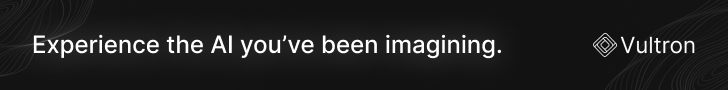


Join the Conversation