Not every proposal team starts in a clearly defined, highly efficient manner. It takes trial and error to work toward a set of processes that works for a growing company. A tried-and-true approach is to start with simple tools and work your way toward more complex solutions over time. Consider this your starter kit to instilling more structure into your response approach—especially when human resources may be limited.
Create a Repeatable Process
If everyone on the team understands the process, the team can function more effectively. Everyone knows where to find the solicitation documents, where to place their contributions, which tools to use, who to consult for help, and who is doing what.
The key is to make the process as easy as possible and having someone who knows the process lead the effort. After developing a proposal or two, doing so in the future will become second nature for everyone on the team.
Use a Prescribed Folder Structure
Part of the process should involve a prescribed folder structure in which to store the proposal and all supporting documentation. If the folder structure is the same for every effort, everyone involved will know where to find what they need. An example of a simple folder structure might be:
- Input (for the RFP and other inputs)
- Output (for the delivery-package files)
- Source (for the source files used to develop the response)
Subfolders can further organize the project and can provide the team lead with a way of controlling access. Also, keeping the folders clean of interim copies is imperative for efficiency. Move interim versions to an archive subfolder so they are accessible, yet they will not be in the primary folders to confuse the team.
The key is making the process as easy as possible and having someone who knows the process lead the effort.
Use Collaborative Tools
Collaborative tools can dramatically increase team efficiency and can safeguard against loss of a resource. Try using Google Drive to house the shared folders and Google Docs to work collaboratively on sections before plugging them into the proposal.
Build Templates With Pre-configured Styles
Instead of building each proposal from scratch, create a template with pre-configured sections and styles that make it fast and easy to create new proposals.
Sections should of course be configured with the appropriate headers and footers. For example, proposals may begin with a cover letter, following by a proposal signature section, then a table of contents, multiple body and résumé sections, and appendices. Having these sections pre-configured will reduce the time required to build the proposals.
Pre-configured formatting styles for various elements of the document, such as paragraphs, selected text, and tables help your team to produce esthetically pleasing, consistently formatted content faster—and with less frustration because they won’t have to fight with Word.
In Word, templates have a .dotx extension and can be saved in your personal templates so you can create a new proposal from the File menu.
Build a Well-Organized Library of Assets
Reuse is the primary key to increasing productivity. All proposals request information about your organization—history, financial stability, past experience, etc. They all want you to explain how you will execute the project and to provide résumés for named resources. The vast majority of the information in a proposal can be reused. However, making that content easily accessible can be difficult without a proposal management tool.
Instead of searching through past proposals, which can be time-consuming and frustrating, build a library of assets with a logical folder structure that will make finding content easy for anyone in the organization. Place each asset in a separate Word document with a clear title and consider sort order when you are naming the files. Prefixing or suffixing all past project descriptions will effectively group your project descriptions. After each proposal is done, go through the document and create and update assets.
Use Variables
When building assets, replace text that will likely change each time the asset is used with variables. For example, create variables for the RFP number, client name, and project name. In Word, variables are called Custom Properties.
If you create a variable in an asset, you must create the same variable in the Word template. Otherwise, Word will return an error when the asset is plugged in because it cannot return the variable’s value.
Structure Creates Momentum
Because the nature of a small proposal shop may allow room for oversight and inconsistent process, providing and sticking with a structured approach is paramount to success. As your library of assets grows and your staff becomes familiar with these defined practices, your team will produce higher-quality proposals faster, yielding higher win rates and lower costs.
Jessica Davis is a proposal manager at Kunz, Leigh & Associates, a Michigan- and Ohio-based software development company. She can be reached at j.davis@kunzleigh.com.
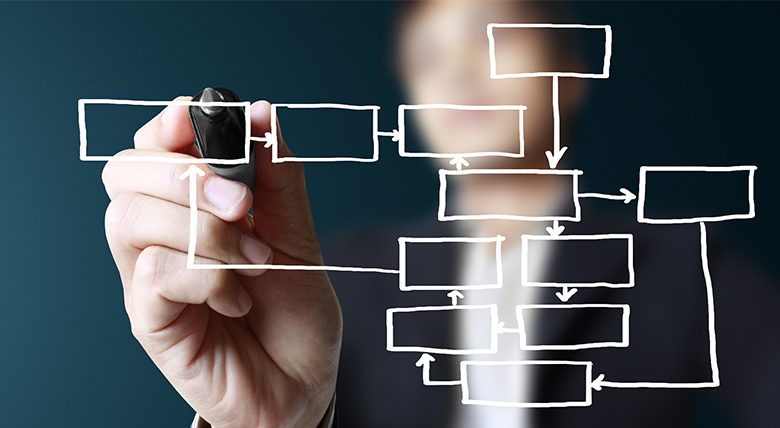

Join the Conversation