We are living in unprecedented times that call for many of us to work in new ways. Yet even with a pandemic sweeping the globe, sales deadlines may not change, and so we must be flexible and adapt to the situation. Here are a few tips to keep in mind to ensure your projects run smoothly and to help you meet deadlines.
Be sensitive to the issue. Understand you may be missing key stakeholders for a while. Plan ahead by asking your teams what’s happening and if they need additional support. For example, your technical SMEs may be juggling childcare while under self-quarantine. You shouldn’t ask about specifics, but make sure you understand the level of time your team can dedicate to your project and adjust timelines accordingly.
Use trackers and set up continuity plans at the project level. Since key stakeholders may have limited availability, plan for this by building a robust tracker. This can vary based on your organization and project, but be sure you’re assigning an owner and an alternate owner to each section. Discuss availability at the beginning of each project and during, at least, every other check-in meeting to make sure what’s planned is still timely. At the end of every meeting, update the tracker and share it to remind your team of changes and upcoming deadlines based on status.
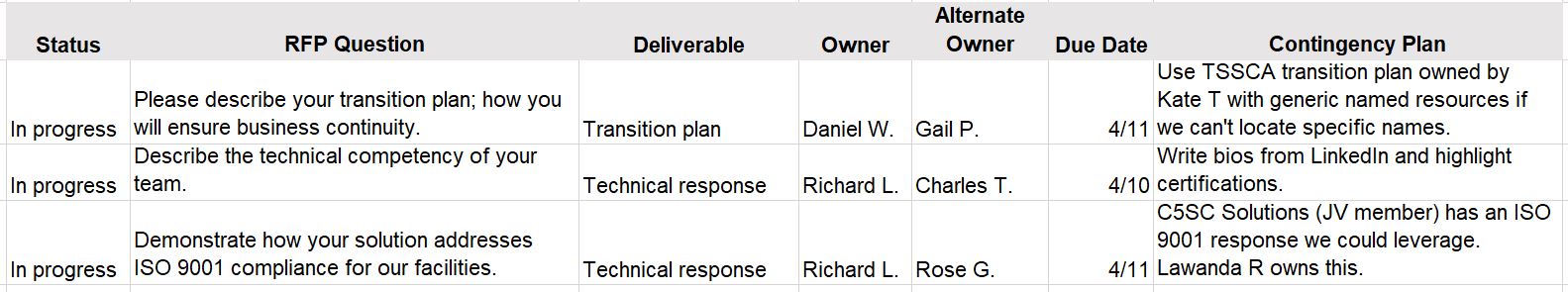
Figure 1 — Contingency tracker: Clearly defined owners and escalation pathways help all stakeholders understand project status and next steps.

Figure 2 — Response calendar: Placing key milestones and resource availability in a consolidated format helps anticipate challenges.
Key information to include in a tracker includes:
- A detailed task description that accurately captures action items and next steps
- The task owner and alternate task owner; link these names to contact information
- Task owner availability with links to working hours and anticipated time off
- Due dates, based on internal milestone dates, created working backwards from RFP requirements
- Contingency plan for each milestone (e.g., examples of existing content or backup owners for information that’s required to fill an RFP requirement)
Choose a tracker based on your team’s needs. A tracker doesn’t have to be complex or require any specialized proposal management knowledge to be effective. The only basics you’ll need are a breakdown of action items, a calendar and the ability to map tasks to RFP requirements. There are any free tools available to help you create a system that carefully monitors your needs. A few examples include:
- Spreadsheets: Using Microsoft Excel or any other spreadsheet software, create an action item list, as illustrated in Figure 1. Then move action item due dates, along with resource availability dates, into a calendar view to determine any gaps ahead of time.
- Kanban boards: These help prioritize action items by providing a dashboard view of upcoming tasks and to see what’s completed, as illustrated in Figure 3. It’s a best practice to simplify tasks on a Kanban to no more than 10 items, update it daily based on stand-up calls and link simplified tasks to a more detailed tracker if needed.
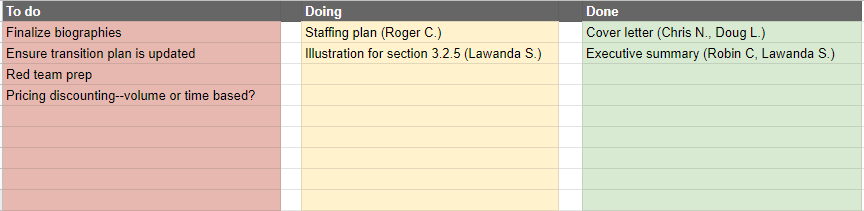
Figure 3 — Kanban board: Organizing tasks by what is outstanding and linking to more detailed management plans helps keep stakeholders organized and reduces risk of missed tasks.
Hold more frequent checkpoints. With the global situation changing daily, it’s critical to keep your team engaged. Hold daily checkpoint meetings, even for only 15 minutes. This helps your team stay aware of any updates and prepare contingencies in the event key personnel are out or project expectations change.
Use virtual review time wisely. People have limited attention spans, particularly in a virtual space. If you’re having remote team review meetings, set up a clear timed agenda with named speakers and action items.
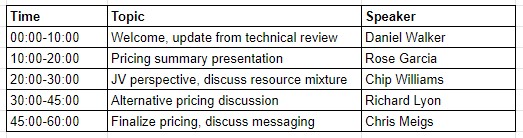
Figure 4 — Sample agenda: Clearly timed sections with assigned owners reduce confusion and help meetings run smoothly.
Keep delivery changes in mind. If offices are closed, keep in mind that printing and delivery might be impacted. Work with your customer to understand how they can receive your final deliverable. Printing, shipping and courier lead times are likely to be longer, so adjust your timeline accordingly.
Plan for virtual orals. If your customer’s office is closed, it’s unlikely you’ll be presenting your solution in person. As you proceed into virtual orals, here are a few things to keep in mind:
- Determine the technology you’ll use with your customer (WebEx, Zoom, etc.) and rehearse only using this platform.
- Always turn cameras on during rehearsal sessions and encourage your customer to do the same.
- Use a spotter role and a meeting host to monitor your customers and move your presentation forward, so your presenters can focus on their message.
- Optimize your materials by reducing text and creating graphics that are clearly readable on a small laptop screen.
- Pay careful attention to your volume level and appearance on camera, and invest in lighting, microphones or a better camera, if needed.
- Bring an enthusiastic attitude. The camera hides context cues. Your presence in real life might look different on screen, so consider recording your rehearsal and amplify your energy or change your speech patterns to fit this medium.
- Keep your audience engaged by starting with a fun icebreaker, having regular breaks and holding interactive exercises.
It’s a stressful time for the world right now and nobody is perfect. Yet we will all learn from the progress we’re making. Encourage your team to look at each day as an opportunity to work a little better and understand that many others are in the same place as you are right now.
Daniel Walker, CP APMP, has managed more than 750 proposals submitted to federal and Fortune 500 entities, and specializes in transforming documents into engaging experiences for a C-suite audience. Walker has worked remotely since 2009 and is a winner of the APMP 40 Under 40 award.


Join the Conversation